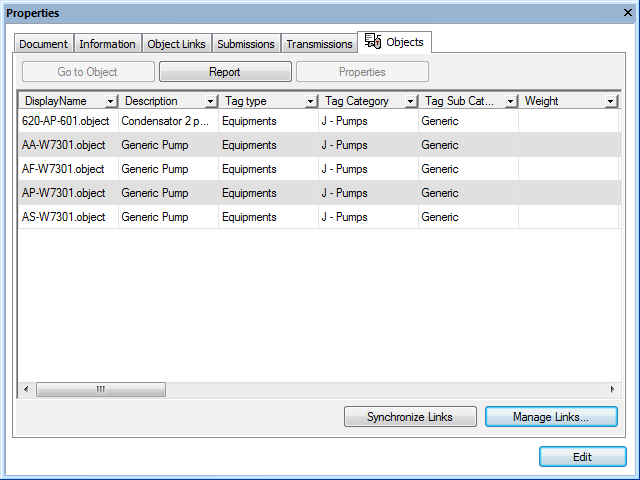
|
|
|
|
|
BlueCielo Meridian Asset Management Module 2013 User's Guide | BlueCielo ECM Solutions |
Objects that are already linked to a selected document or object appear on the Objects page similar to the following figure. The object information appears in tabular format so that you can easily identify many objects.
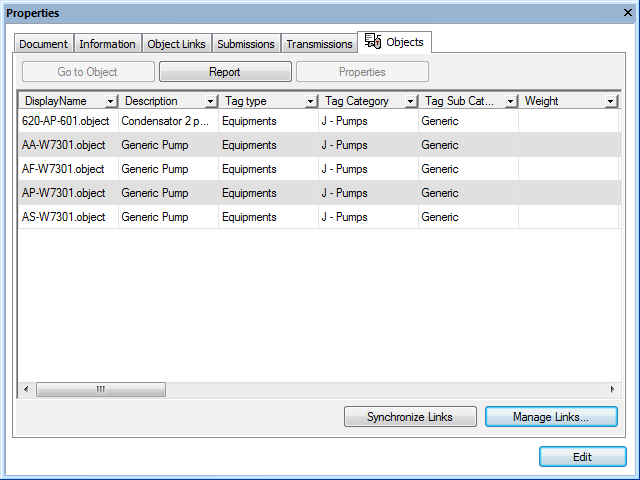
To sort the objects:
To filter the objects by property values:
 in the column header by which you want to filter the objects and then select a predefined filter from the list that appears. You may select filters in multiple columns. To clear a filter, select the All filter.
in the column header by which you want to filter the objects and then select a predefined filter from the list that appears. You may select filters in multiple columns. To clear a filter, select the All filter.To view linked object information in property pages instead of tabular format:
Related tasks
Building a report of linked objects
Unlinking objects from a document
|
Copyright © 2000-2013 BlueCielo ECM Solutions |